1. Ease of Use
Focusing on usability and easy site navigation, TraxIT is very user-friendly. From placing orders to tracking when the item will be delivered, navigating the different aspects of your RDC program has never been easier. TraxIT makes placing an order a simple process with a familiar product and cart system and access to your own custom catalog. Finding specific orders is easy with filters based on order number, date, company name and more. Having an organized approach to your RDC program with a user-friendly program like TraxIT is a foundational element to any successful RDC program. 2. Asset Management Knowing where your RDC hardware is can often be a big challenge when managing an RDC program. TraxIT offers a few asset management perks that help build a successful RDC program. When you place an order in TraxIT, you have the ability to see real-time tracking information that allows you to know exactly where your item is at and when it arrives to your customer with a simple click of a button. You also get access to the serial number of the unit that was shipped to your customer when the item ships. Serial numbers are stored for all previous orders and are easily accessible in the reports for future look up purposes. If you warehouse equipment with Benchmark for future deployment, TraxIT also provides information on what is currently in your warehouse and allows you to place orders from your warehouse when needed for deployment to your merchants. 3. Reports Just like the asset management tools within TraxIT give you more control of your devices in the field, TraxIT gives your bank or credit union more information to plan for the future with reports you can easily generate yourself. There are five built in reports, but with filters, you can customize the reports to isolate the information you are interested in. The five main reports include Order History, Billing History Detail, Shipping History Detail, Serial Number History and Inventory Summary. Information does not expire in TraxIT, so you’ll be able to access order details at any time when you need to reference it in the future. Information at your fingertips is a key benefit of utilizing TraxIT to help manage your RDC program. 4. Service Requests Benchmark considers support to be an essential part of our offering. We are committed to assisting you and your customers when potential device troubleshooting arises. TraxIT has a module where you can submit a service request. The service request module allows you to submit three different types of service requests: Replacement, Repair and Return. If a unit is under an Advanced Unit Replacement warranty, you can easily fill out some basic information about a defective device to initiate the AUR process. We ship the replacement unit the same day if the request is submitted before our cut-off time. Repair Requests can be submitted when you need to send in a defective device for one of our skilled technicians to repair. With each request, a repair order number is generated and automatically sent to the email specified with the RO number and packaging instructions. Lastly, if you warehouse equipment at Benchmark, you can use the Return Request to request a return label to get bring equipment into Benchmark for repair and placement in your warehouse for future deployment. Initiating a service request online is super simple, and all submission history is logged for future reference. 5. Admin Access TraxIT is designed to give your bank or credit union as much control as possible. With admin capabilities, your treasury team can assign different levels of access. There are two levels, Customer Admin, which will grant a user admin access and Customer Users, which would be a typical user of TraxIT. When designated Customer Admin, you can add or remove users, reset your user passwords and edit locations in your address book. Having access to manage your account’s user list provides you the ease and simplicity of being in control of the information that your team has access to, as well as quickly making user edits when necessary.
1. Ease of Use
Focusing on usability and easy site navigation, TraxIT is very user-friendly. From placing orders to tracking when the item will be delivered, navigating the different aspects of your RDC program has never been easier. TraxIT makes placing an order a simple process with a familiar product and cart system and access to your own custom catalog. Finding specific orders is easy with filters based on order number, date, company name and more. Having an organized approach to your RDC program with a user-friendly program like TraxIT is a foundational element to any successful RDC program. 2. Asset Management Knowing where your RDC hardware is can often be a big challenge when managing an RDC program. TraxIT offers a few asset management perks that help build a successful RDC program. When you place an order in TraxIT, you have the ability to see real-time tracking information that allows you to know exactly where your item is at and when it arrives to your customer with a simple click of a button. You also get access to the serial number of the unit that was shipped to your customer when the item ships. Serial numbers are stored for all previous orders and are easily accessible in the reports for future look up purposes. If you warehouse equipment with Benchmark for future deployment, TraxIT also provides information on what is currently in your warehouse and allows you to place orders from your warehouse when needed for deployment to your merchants. 3. Reports Just like the asset management tools within TraxIT give you more control of your devices in the field, TraxIT gives your bank or credit union more information to plan for the future with reports you can easily generate yourself. There are five built in reports, but with filters, you can customize the reports to isolate the information you are interested in. The five main reports include Order History, Billing History Detail, Shipping History Detail, Serial Number History and Inventory Summary. Information does not expire in TraxIT, so you’ll be able to access order details at any time when you need to reference it in the future. Information at your fingertips is a key benefit of utilizing TraxIT to help manage your RDC program. 4. Service Requests Benchmark considers support to be an essential part of our offering. We are committed to assisting you and your customers when potential device troubleshooting arises. TraxIT has a module where you can submit a service request. The service request module allows you to submit three different types of service requests: Replacement, Repair and Return. If a unit is under an Advanced Unit Replacement warranty, you can easily fill out some basic information about a defective device to initiate the AUR process. We ship the replacement unit the same day if the request is submitted before our cut-off time. Repair Requests can be submitted when you need to send in a defective device for one of our skilled technicians to repair. With each request, a repair order number is generated and automatically sent to the email specified with the RO number and packaging instructions. Lastly, if you warehouse equipment at Benchmark, you can use the Return Request to request a return label to get bring equipment into Benchmark for repair and placement in your warehouse for future deployment. Initiating a service request online is super simple, and all submission history is logged for future reference. 5. Admin Access TraxIT is designed to give your bank or credit union as much control as possible. With admin capabilities, your treasury team can assign different levels of access. There are two levels, Customer Admin, which will grant a user admin access and Customer Users, which would be a typical user of TraxIT. When designated Customer Admin, you can add or remove users, reset your user passwords and edit locations in your address book. Having access to manage your account’s user list provides you the ease and simplicity of being in control of the information that your team has access to, as well as quickly making user edits when necessary. Comments are closed.
|
|
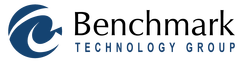
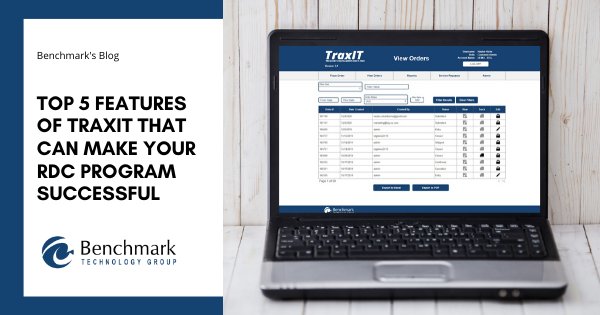
 RSS Feed
RSS Feed