Check Scanner and Teller Printer ROI Inhibitors
Encountering a malfunction at some point with your check scanner or receipt printer is simply a part of owning a device. Check scanners and printers do share common problems like jams, ink streaks and feed issues. These problems can be frustrating and mislead tellers to think that the Magnetic Ink Character Recognition, MICR, needs replacing on check scanners. Most likely, the MICR is fully functional, and the issue with the check scanner or printer is caused by maintenance issues. Some of the most common issues with these devices are related to improper maintenance. Understanding how to properly care for your check scanner or teller printer can contribute to maximizing ROI and keeping your devices productive. Check Scanner and Teller Printer ROI Accelerators Proper maintenance and cleaning can make a huge impact in returns on your financial device investments. Even Benchmark’s Best Dan Samples, Help Desk Advisor offers his top service tip, which involves device cleanliness. Habitual cleaning of check scanners and printers ensures both maximum ROI and prolonged life. If you are not sure when to clean your device, Digital Check notes that you should typically clean your check scanner every 6,000-8,000 items scanned. Proper cleaning of your device often cannot be achieved without going into the device. Opening your printer or taking the cover off your scanner will reveal parts that might have dust or debris. A deeper look can often reveal issues with paper jams as well. For streaking, try a cleaning card or using a q-tip to clean the scanner head in the check scanner. If these easy fixes are still not helping resolve your check scanner or teller printer issues, then you might have to consider another solution. Check Scanner and Teller Printer Advanced ROI Despite resolving common problems with easy fixes you can do yourself, sometimes check scanners and printers malfunctions need to be resolved with additional technical assistance. Additionally, tossing a malfunctioning check scanner or printer and replacing with a new device can lower the ROI on the original device. Before you invest in a new device, check out Benchmark’s Repair Program. Some of the overwhelming advantages of repairing a device versus investing in a new device are that it saves your bank or credit union time and money. Benchmark offers two outlined programs: depot repair and advanced unit replacement program. Benchmark also offers customized repair programs as well depending on customer needs. The depot repair program is a basic maintenance program that provides customers with a service solution for equipment repair. This program is based on a fee structure of time and materials per incident, flat rate per incident or as an annual service agreement. The advanced unit replacement program offers replacements for critical components and to ensure uninterrupted service and equipment protection beyond the standard warranty program. Repairing your check scanner or teller printer is an easy and user-friendly way to get the best return possible on check scanners and teller printers.
Check Scanner and Teller Printer ROI Inhibitors
Encountering a malfunction at some point with your check scanner or receipt printer is simply a part of owning a device. Check scanners and printers do share common problems like jams, ink streaks and feed issues. These problems can be frustrating and mislead tellers to think that the Magnetic Ink Character Recognition, MICR, needs replacing on check scanners. Most likely, the MICR is fully functional, and the issue with the check scanner or printer is caused by maintenance issues. Some of the most common issues with these devices are related to improper maintenance. Understanding how to properly care for your check scanner or teller printer can contribute to maximizing ROI and keeping your devices productive. Check Scanner and Teller Printer ROI Accelerators Proper maintenance and cleaning can make a huge impact in returns on your financial device investments. Even Benchmark’s Best Dan Samples, Help Desk Advisor offers his top service tip, which involves device cleanliness. Habitual cleaning of check scanners and printers ensures both maximum ROI and prolonged life. If you are not sure when to clean your device, Digital Check notes that you should typically clean your check scanner every 6,000-8,000 items scanned. Proper cleaning of your device often cannot be achieved without going into the device. Opening your printer or taking the cover off your scanner will reveal parts that might have dust or debris. A deeper look can often reveal issues with paper jams as well. For streaking, try a cleaning card or using a q-tip to clean the scanner head in the check scanner. If these easy fixes are still not helping resolve your check scanner or teller printer issues, then you might have to consider another solution. Check Scanner and Teller Printer Advanced ROI Despite resolving common problems with easy fixes you can do yourself, sometimes check scanners and printers malfunctions need to be resolved with additional technical assistance. Additionally, tossing a malfunctioning check scanner or printer and replacing with a new device can lower the ROI on the original device. Before you invest in a new device, check out Benchmark’s Repair Program. Some of the overwhelming advantages of repairing a device versus investing in a new device are that it saves your bank or credit union time and money. Benchmark offers two outlined programs: depot repair and advanced unit replacement program. Benchmark also offers customized repair programs as well depending on customer needs. The depot repair program is a basic maintenance program that provides customers with a service solution for equipment repair. This program is based on a fee structure of time and materials per incident, flat rate per incident or as an annual service agreement. The advanced unit replacement program offers replacements for critical components and to ensure uninterrupted service and equipment protection beyond the standard warranty program. Repairing your check scanner or teller printer is an easy and user-friendly way to get the best return possible on check scanners and teller printers. Comments are closed.
|
|
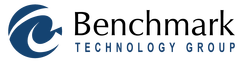

 RSS Feed
RSS Feed